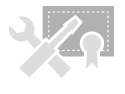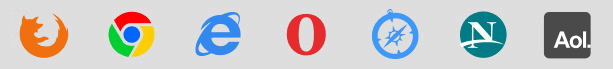DigiCert Code Signing Certificate
Authenticate your software/applications and protect your users – backed by the one of the most highly regarded CAs in the world, DigiCert.
To maximize the number of users who download and install your software, start the installation process with a message the builds trust, not a warning.
"Do you want the following program from an unknown publisher to make changes to this computer?" is not the friendliest message to receive when you're considering downloading software or an app. If you want to avoid having that message attached to your software/app and would rather evoke trust, tamper-proof your code and improve download rates – then you came to the right place.

The DigiCert Code Signing Certificate enables developers to digitally sign their software and apps, so that users will know who the software/app is coming from and that the code has not been tampered with. With the use of an encrypted digital signature and a thorough authentication process, the DigiCert Code Signing Certificate will ensure that you’re offering a secured product and end-users are receiving a secure download.